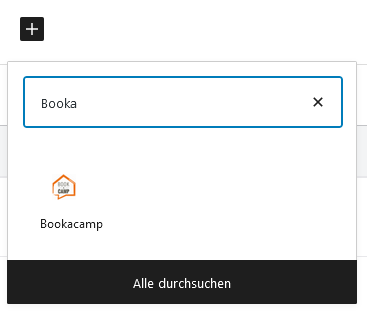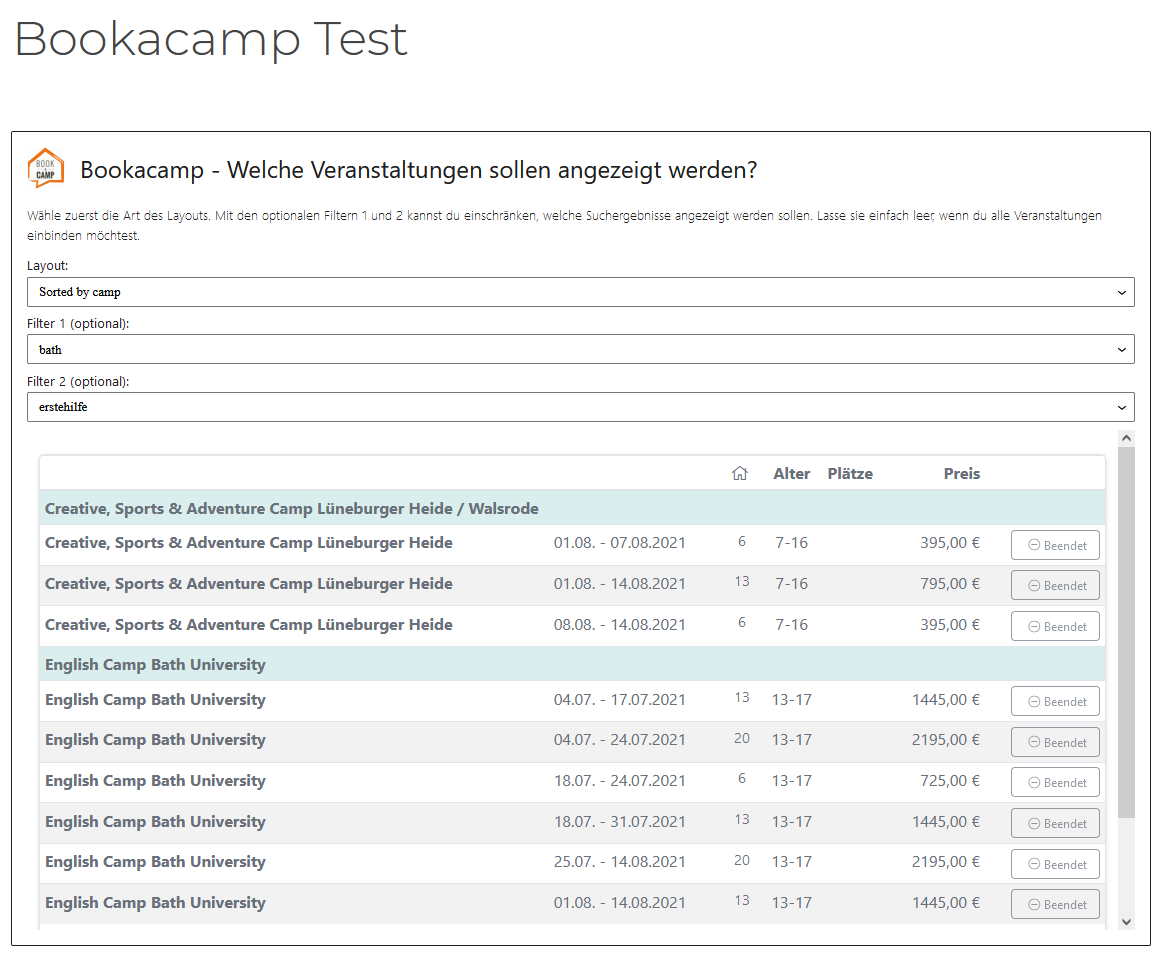Wordpress
Wordpress is the most popular CRM on the Internet and is widely used to create websites and blogs. The tool can be extensively expanded with plugins. Bookacamp is integrated into Wordpress by installing the Bookacamp for Wordpress plugin. Once installed, the account credentials to access the Bookacamp API must be stored in the plugin settings and the plugin reads the necessary data from Bookacamp. The bookable camps or events are inserted directly into the articles or pages in Wordpress using simple selection fields. The result is immediately visible in a preview.
-
Install Plugin
Login to your wordpress administration panel, click Plugins in the left main menu and search for Bookacamp in the plugin installation tab. Do not forget to activate the plugin after installation. -
Add Plugin Credentials
For security and licensing you need to configure your username/password ans secure key in the plugin settings section. You will find this section when clicking the new icon Bookacamp in the left main menu. You request your own license when you contact support@bookacamp.de . An unlimited plugin license per company is 59.00 € incl. VAT. -
Use Plugin
After entering the requested settings, the plugin is ready to use in your page/post editor. Click the "+"-Button where you add a paragraph and search for Bookacamp. This will add a Bookacamp block to your website. In the layout and filtering fields you select, which type of content you want to include and you will get an immediate preview of what you have chosen. The result is saved to your website and is visible after you publish the page.